Ubuntu 14.04 without Unity launcher
Ubuntu 14.04 LTS recently launched so I decided to give it a spin on a spare SSD I had (I’m not a fan of desktop VMs). So far I’m really happy with everything, especially the polish that comes with it. On my T420s I get optimal battery performance and a level of speed I’m able to live with. The only thing I didn’t want was the Unity launcher - it’s a neat idea and I’m not a crazy rager who is out to kill everything new, but I just don’t find myself using it at all since Ubuntu 11.04.
There isn’t any way to disable it entirely, but you can make it go away and never show up.
Unity Tweak Tool
You’re going to need Unity Tweak Tool which should be in Trusty third party repos:
sudo apt-get install unity-tweak-tool
There are a couple of things you need to disable to stop the launcher from showing up when you mouse-over certain areas or certain key combinations:
- Unity -> Launcher
- Auto-Hide: ON
- Reveal Location: Top Left Corner
- Reveal Sensitivity: 0%
- Unity -> Web Apps
- Integration prompts: OFF
- Amazon: UNCHECK
- Ubuntu One: UNCHECK
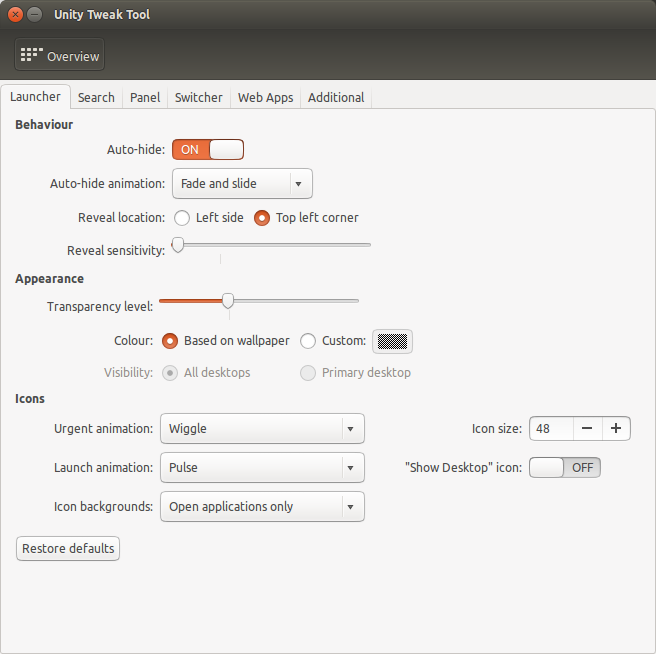
Disable the launcher from appearing when you press and hold the super key:
- Unity -> Additional
- Show Launcher: Disabled
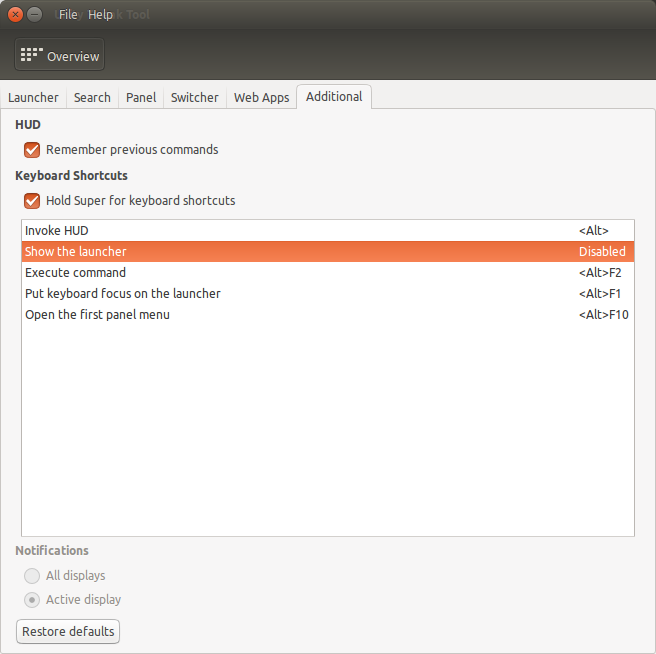
Removing Unity Lens (Optional)
I didn’t really see the point of keeping a bunch of Unity lenses. Even if I was going to re-enable the launcher, I was never going to use them. These are just a few of them that I had particularly no interest in them.
sudo apt-get purge unity-lens-video unity-lens-music unity-scope-audacious unity-scope-clementine unity-scope-colourlovers unity-scope-gdrive unity-scope-gmusicbrowser unity-scope-gourmet unity-scope-guayadeque unity-scope-manpages unity-scope-musique unity-scope-openclipart unity-scope-tomboy unity-scope-yelp unity-scope-zotero unity-scope-musicstores